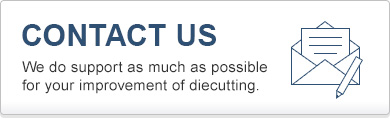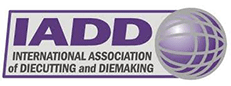Search this site
Want to create a “NET Pattern” (package design drawings) easily.
Do you have any of the following problems in creating a net pattern?
– Creating net patterns requires expertise and CAD software.
Package design will require expertise and experience in setting specifications and detailed dimensions according to the materials used (coated paper, corrugated cardboard), paper thickness, and the knowledge of diecutting machines as well as designated CAD software.However, when you come to choose a CAD software, you might have many questions in mind such as whether or not the complex CAD software can be used successfully, or whether it is really beneficial for your operation.
– Creating net patterns and layouts requires time and sweat.
When your knowledge is insufficient, even creating a simple net pattern might be time-consuming.These days, “High-mix Low-production” is more and more demanded, it could happen to change package designs frequently.Even a slight change in dimensions or shape of design would affect to change other areas and off-set size.The thickness of paper should be especially important to consider.Miscalculation of paper thickness may cause a major problem in assembling packages or flaps cannot fit properly.
– Human ErrorHuman error means failure (mistake)
caused by human.In manufacturing, human carelessness and errors sometimes cause serious accidents and losses.The best way to avoid mistakes is “automation by computer”, “computerized operation”, “less human operation”, “simplifying human operation” or “easy-recognized human operation”
Package design by Anyone from Anywhere "SAKURA" Package Template Maker

DAISO CO., LTD. has developed “SAKURA” package template making system based on its 50 years data and know-how, which allows anyone to design package from our templates.Since it is a web application, there is no need to install it, you can always use it with the latest version, and there is no need to upgrade the version.When you have a PC or tablet with an Internet connection, you can output drawing data from anywhere.
– Easy operation for more efficient design.
With SAKURA, you only need to select a pattern and a sheet, and enter the necessary values,The drawing is automatically generated, so your drawing process will be dramatically improved.Even an inexperienced user can create a drawing if he/she learns simple PC operations.Dimension input is reduced to a minimum, and dimension changes are automatically reflected depending on the paper thickness,This eliminates inadvertent errors.In addition, it is also possible to easily create a layout.
– Simple 3 Step Operation
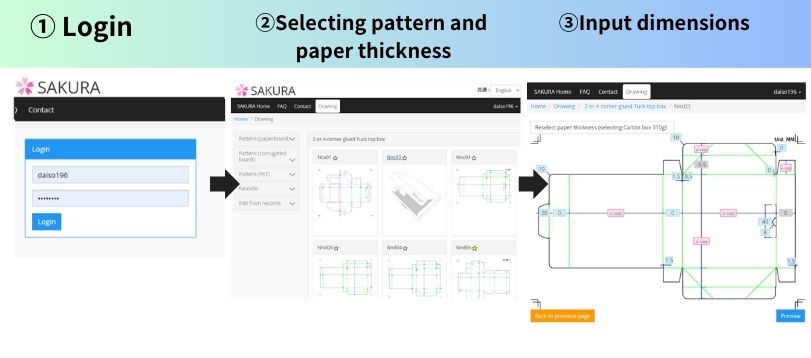
1) Login by ID and Password
2) Select paper board or corrugated board at pattern, then select thickness or flute type
3) Input value at dimensions (height, width and length). Just input at pink-color boxes/
– Easy Layout, Draw and Digitize
At drawing screen, select patterns and input dimension, then you will get a layout and even nesting (fig. 1)
.You can output in DXF, EPS or PDF easily.Dimensions can be re-edited, so fine-tuning after creation is easy.
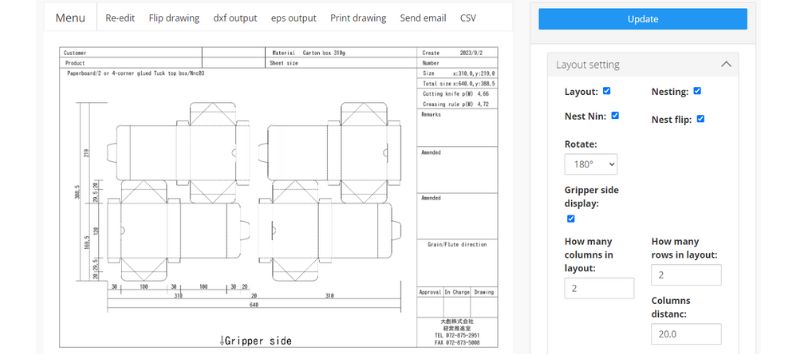
(fig. 1)
– Advantage of using SAKURA
(1) Even inexperienced CAD users can create drawings, which contributes to effective operation
(2) Inputs are reduced to the utmost limit, which eliminates human errors.
(3) Thanks to a cloud-system, you can use it anywhere as a sales tool for drafting and outputting drawings with customers.
You can try SAKURA for 30 days without any risk.Please try its 30 -day Free Trial.
30 day Free Trail
https://go.daiso-net.com/sakura_b_en
Instruction manual
https://daiso-net.meclib.jp/sakura-manual_en/book/
Subscribe SAKURA
https://payment.pk-sakura.net/en/index.html